🇰🇷 한국인 (Korean) translation available (courtesy of Yujin Lim)
“
The futureRelay-style GraphQL is already here – it’s just not evenly distributed.”
– William Gibson, probably
“Relay-style GraphQL” is an opinionated way of consuming GraphQL in a React application, and probably better than whatever you’re currently doing. It follows the ideas pioneered by Meta’s open-source GraphQL library, Relay.
Relay does not have a monopoly on these ideas 1 and you can get pretty far writing Relay-style GraphQL with frameworks like Apollo. Conversely, you can write old school GraphQL in Relay if you try hard enough. Think of this term as defining what most GraphQL code looks like written in a modern version of Relay vs. what most other GraphQL code looks like today, regardless of what’s technically possible.
Shifting Goals
Here’s a comparison of the high-level goals we had back in 2015 vs. the ones Relay-style GraphQL is trying to solve today:
| GraphQL in 2015 | Relay-style GraphQL |
|---|---|
| A declarative language for querying data | UI components can declare their data dependencies |
| More flexible than REST, but BE is more exposed | Safer, faster, and more locked-down than REST |
| Prevents some over-fetching | Never under or over-fetches |
| Performance is ???????????? | Best-possible performance |
| Brings back schemas and type safety (that REST took away) | Even better type safety, molded to your components |
| Better developer experience | Amazing developer experience |
We’ll talk about how you might achieve those goals, but first …
Some (Optional) History
Meta started GraphQL in 2012 and open-sourced it in 2015. Before GraphQL there was REST, and before that we had SOAP. GraphQL was motivated by a desire to build mobile applications with something better than a REST backend.
Since ~2015 there have been two parallel tracks of evolution (within the web UI community) with surprisingly little cross-pollination:
- The open-source community, dominated by the Apollo library
- Meta/Meta’s (also open-source) Relay library
The open-source community has improved GraphQL, such as all the
amazing work The Guild has
done, but the way you use Apollo has remained fundamentally the
same since its first release in 2016. Major advancements are
slow-going (e.g.
useFragment is still experimental) and adoption of some great advancements (e.g.
the VS Code Plugin) seem spotty to me.
While Meta’s adoption of GraphQL on mobile was an immediate success, it did a much worse job than open-source at embracing its own technology on the web, where it took 10 years to bring it to facebook.com. There were several failed attempts, each failure resulting in a rethinking of the tech stack (e.g. Relay), until eventually succeeding with an approach that looks very different than both where it started and where most of the industry is today.
The fruits of Meta’s struggles, plus the lessons learned in open-source, are what I’m dubbing “Relay-style GraphQL.” Not everyone needs all the parts of Relay-style GraphQL, especially not the best-possible performance and backwards compatibility, and all the infrastructure and tooling complexity that entails. However, most of the other advancements are extremely relevant to any application.
Highlights of Relay-style GraphQL
Relay-style GraphQL is an approach that combines many framework features, best practices, and a different mindset. I’d like to highlight a few of them:
Fragment Colocation
Fragment colocation means declaring GraphQL fragments directly in your components instead of separate files. Parent components spread their children’s fragments into their fragment to be allowed to render their children.
Apollo supports a lesser form of colocated fragments and better colocated fragments is currently in beta.
Two critical principles associated with good use of colocation of fragments are:
- Your component must never receive GraphQL-sourced data in its props: it should only have access to what it declares in its fragment(s).
- Components must never share fragments. Relay enforces that a fragment is prefixed with the component name.
An example Relay component
function IssueSummary(props: { // The issue, passed down from IssueSummary's parent issue: IssueSummaryFragment$key;}) { const issue = useFragment( // The component's graphql fragment graphql` fragment IssueSummaryFragment on Issue { title body } `, props.issue, );
return ( <li> <h1>{issue.title}</h1> <div>{issue.body}</div> </li> );}The parent component would then spread that child’s fragment in its fragment and render the child component:
function Issues(props: { // Data received from Issue's parent repository: IssuesFragment$key | null;}) { const data = useFragment( graphql` fragment IssuesFragment on Repository { issues(first: 1) { nodes { __id # Spread the child's fragment ...IssueSummaryFragment } } `, props.repository, );
return ( <ul className={styles.issues}> {data?.issues.nodes?.map((issue) => { if (issue == null) { return null; } /* ... and then render the child */ return <IssueSummary key={issue.__id} issue={issue} />; })} </ul> );}A top-level component will make a query and (either directly or transitively) spread all the fragments of all its descendent components:
function MainView() { const data = useLazyLoadQuery(graphql` query MainViewQuery($owner: String!, $name: String!) { repository(owner: $owner, name: $name) { owner { login } name ...IssuesFragment } } `);
// ...}
The result is the same as if you had manually written this
top-level query into a
MainViewQuery.graphql file, like so:
query MainViewQuery($owner: String!, $name: String!) { repository(owner: $owner, name: $name) { owner { login } name issues(first: 1) { edges { __id node { title number author { login } } } } }}But, instead of writing this query by hand, a Relay-style GraphQL library will compile your colocated fragments into the same query, giving you many benefits:
Benefit #1: Preventing over-fetching
Relay-style GraphQL code has perfect data efficiency, never fetching data it doesn’t need.
REST APIs can theoretically fetch exactly the data your UI needs, or they can have flexible query parameters to filter your requested data2, but in practice they have to over-fetch to serve multiple use cases in your UI. Data provided by REST APIs is usually an ever-increasing superset of what is actually needed by the UI, as pruning of the data is a solvable but often neglected problem.
GraphQL improved on this by allowing the UI author to always
request exactly what data they are looking for, in theory
always achieving perfect data-fetching efficiency and never
over-fetching. The problem arises when you share GraphQL
queries/fragments across multiple components: static
analysis can’t tell you when a field in a
.graphql file is unused and therefore safe to
remove3.
Fragment colocation in Relay-style GraphQL solves this problem: if you remove a field from the component’s fragment, or if you just remove the component, and no other component references that field, it will be removed from your query without any action on your part. Relay implements tooling to facilitate all this:
-
Data Masking: Your component can only see
what it puts in its fragment. Your component gets a key
via its props but that key isn’t usable until fed through
something like
useFragment, and the data returned byuseFragmentonly contains the data defined in the component’s fragment. - Lint rules that prevent you from doing anything that might result in bad data fetching/passing practices, e.g. adding a field to your fragment only to pass it into a child component, spreading fragments that you don’t use directly, etc.
- TypeScript typing to prevent rendering a component without spreading its fragment.
- Etc.
Benefit #2: Preventing under-fetching
Relay-style GraphQL code doesn’t have bugs where components need data that was never queried.
Without fragment colocation it’s possible to write a React
component that doesn’t always get the data it
depends on. For example, let’s say you have a component that
takes a User object that has
firstName and lastName fields.
Your component knows that these fields are nullable and has
appropriate null checking, but it can’t
guarantee that all the queries that use your component
include both fields. This can lead to bugs at runtime where
your component unexpectedly returns null. UI
rarely even logs this error case.
With fragment colocation you can be guaranteed that all the
data your component needs will always be queried, because
you can’t render the component without querying. The fields
may still end up being null, but not because of
bugs in your GraphQL code.
Benefit #3: Your components are easier to reason about
If your colocated fragments abide by the first principle above:
“Your component must never receive GraphQL-sourced data in its props: it should only have access to what it declares in its fragment(s)”
they will be much easier to reason about. This is my personal favorite benefit of colocated fragments, and of Relay-style GraphQL in general.
For example, take this standard React component that gets GraphQL data from a prop:
function IssueTitle(props: { issue: { title: string | null } }) { return <li>{props.issue.title}</li>;}This component seems very simple but if you need any information about where this title comes from in order to render the component, you’ll have to search elsewhere. Want to use another field in your render? You’ll have to add a prop and then go find where the data is sourced so you can add the field there.
Compare it to a GraphQL component with a colocated fragment:
function IssueTitle(props: { issue: IssueTitleFragment$key }) { const issue = useFragment( graphql` fragment IssueTitleFragment on Issue { title } `, props.issue, ); return <p>{issue.title}</p>;}
Here we can easily see that title is a field on
the Issue type.
Want to see the schema documentation for it? Just mouse over the field:
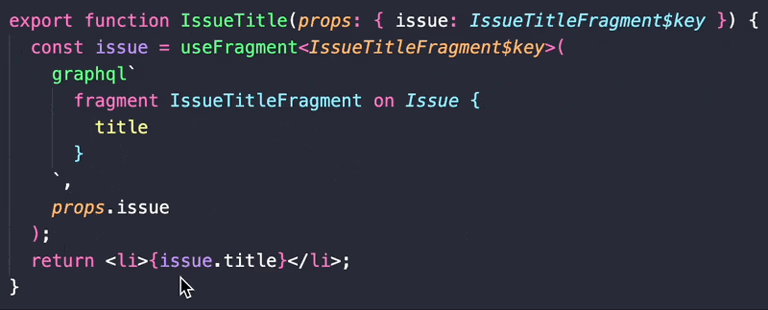
Want to jump to the schema and see related fields? Cmd-click the field from here.
Want to use another field in your render? Just add it right in this component’s fragment.
You get the idea.
Benefit #4: Improved TypeScript types
If your colocated fragments abide by the second principle above:
“Components must never share fragments.”
they will benefit from much improved TypeScript typing.
It’s possible to work in a codebase where TypeScript typing of GraphQL data is bad. There are several ways that can happen. For example:
-
Types get widened in the definition of a component prop.
For example, a GraphQL type might be a union of string
literals but the component’s prop widens it to
string. - The GraphQL data goes through a transform operation that doesn’t keep all the GraphQL types, and what types it does keep get demoted from something specific based on the query. For example, you query for one field but the type you use is the abstract GraphQL type that includes all the fields, all nullable, even though you didn’t query for them. In this case your editor’s autocomplete will think it potentially has access to all the fields, which is asking for trouble.
- Field types get lost through non-strict typing and vanilla JavaScript.
Even in a codebase with non-strict, non-rigorous TypeScript the typing of GraphQL in a Relay-style component will always be perfect, because your component gets its own auto-generated, custom type that is based on its fragment. The rest of the codebase doesn’t matter. And since you’re not passing GraphQL data around in props, the types never degrade.
If you don’t have a field in your fragment, your TypeScript type won’t have it, regardless of whether or not other components query for it. Your TypeScript type perfectly represents your component.
Having a custom TypeScript type for each fragment gives you other developer experience gains as well, covered later.
Benefit #5: Easily re-fetch just your component’s data
By separating your GraphQL into fragments you’re also setting yourself up to easily re-fetch just the data your component needs instead of the entire query. Relay, for example, makes it trivial to upgrade a fragment to a re-fetchable fragment, auto-generating a function that, when called, will send a query for just the data in your fragment.
Without colocated fragments you have to choose between:
- Re-fetching your entire query or
- Manually writing a function that re-fetches just what you want and manually mutating the local cache to reflect the re-fetched data.
Bonus: having globally unique IDs for items in the graph means that re-fetching data for just one component will NOT cause data inconsistencies in your UI. If your auto-generated re-fetch function has data for an item that is rendered by two different components your UI will use the fresh data in both places (using Relay’s normalized store4).
Benefit #6: Your component can fetch different data, depending on context
A (Real-World) Example of a Problem
I have a component in my application that renders data at
two stages: once when previewing it, and again after it’s
saved. During the preview stage, not all the fields are
available on the backend (despite having the same type),
such as the id field. This probably should
have been modeled in the schema differently, but let’s set
that aside. I handled this by adding an
@skip condition to the fields that weren’t
available during preview, but the only place to put the
@skip variable is in a query variable with a
default parameter. It ended up looking like this:
query PreviewItemQuery($isForPreview: Boolean = true) { ...ItemFragment}
query SavedItemQuery($isForPreview: Boolean = false) { ...ItemFragment}
fragment ItemFragment on Item { id @skip(if: $isForPreview)}This isn’t great because query variables are global variables with no obvious connection to how they are used. Also, it’s not a real query variable: I don’t expect it to ever get passed into the query and I’m only using it for its default state.
It was also error prone because it was a runtime error to add this query variable into queries that didn’t transitively contain the fragment that used it5. Nothing yelled at me during compile time. This impedance mismatch between what my GraphQL framework allowed me to compile and what my GraphQL server considered a valid query caused errors in production.
The Solution
How can we do better? For starters, use a GraphQL framework that does enough static analysis to treat the above as a compiler error. But even better: use fragment arguments! Fragment arguments are basically just function arguments for your GraphQL fragments. Here’s what a fragment argument definition looks like in Relay:
function PreviewItem(props: { item: PreviewItemFragment$key }) { const item = useFragment( graphql` fragment PreviewItemFragment on Item # define the argument @argumentDefinitions(isForPreview: { type: "Boolean!" }) { # use it id @skip(if: $isForPreview) title } `, props.item, );
// ...}Which then enforces, at compile time, that this argument is passed to every spread of the fragment:
...PreviewItemFragment @arguments(isForPreview: true)And by being right next to the colocated fragment when defined, used, and invoked you never have to guess why the argument exists or how it is used.
Benefit #7: Better GraphQL APIs
Colocated fragments encourage you to build simple GraphQL APIs that are tailored to your UI components. It pushes you to move data complexity up to the backend, where it (often) belongs.
Benefits Summary
If you only absorb one thing, make it this: switching from hand-written GraphQL queries (whether you break them up into fragments or not) to GraphQL fragments colocated with your React components has many downstream benefits that instantly spoil you and make it impossible to go back.
Data Fetching
Relay-style GraphQL makes it easy to have pretty-good data-fetching performance while enabling high-effort, best-possible performance.
Easy, pretty-good performance
This is your baseline. For no effort, all your GraphQL fragments are compiled and batched into queries. You should have 1 GraphQL network request per page/route, so that on page load you make 1 GraphQL query after your React components begin rendering.
This is already better than the average Apollo app and possibly good enough for:
- Enterprise/internal applications.
- Applications with a captive audience that won’t leave if performance isn’t the best it can be.
- Anything where shaving hundreds of milliseconds off page load time isn’t worth the developer cost of doing better.
- Applications with users on better computers & internet connections.
- Applications that have mostly desktop users.
- Etc.
Medium-effort, better performance
The next level of performance comes from decoupling data
fetching from React rendering. The React team advocates
render-as-you-fetch
instead of fetch-on-render, which Relay-style GraphQL
facilitates (with features like
compiled, persisted queries
and
query preloading). When a person hits enter in the URL bar, your server
should start fetching and streaming data in parallel to
sending down the original HTML document. When a person
clicks a button to open a modal with
lazily-loaded contents, your server should start fetching
the data for the modal (in parallel to the JS
code powering the modal) as soon as the button
is clicked.
In this model you have 0 GraphQL network requests (from
the client) per page/route, and 1 network request for
every user interaction that initiates the need for more
data.
This is good enough for just about every application, for example:
- Applications with users on high-latency mobile connections.
- Applications where more developer effort is worth the performance gains.
- Etc.
High-effort, best-possible performance
After batching larger and larger chunks of GraphQL into
single queries, you’ll potentially run into issues where
disproportionately slow field resolvers hold up the entire
data fetch. Relay solves this by giving you the ability to
control individual fields using the @defer and
@stream directives.
Additionally, there are niche problems that aren’t caused by GraphQL but can be fixed by it. For example, let’s say you have a forum where people can make different kinds of posts and there is one React component to render each kind of post. Over time you’ve accumulated 1,000 kinds of posts which has caused your bundle size to balloon to something huge. You’ve observed that 98% of posts can be rendered with five components but the long tail of components all get used some small amount. What do you do? One solution: abandon client rendering and make your components non-interactive. An alternative: Relay’s Data-Driven Dependencies (3D) allows you to base what JS you send down to the client on what GraphQL data you’re about to return from the server. So you could include the five most-used components in your main bundle, always ready, and additionally send down just the React components needed to render the posts in the GraphQL response you’re about to send down.
While these aren’t common concerns, a Relay-style GraphQL framework should give you this level of control when needed.
This is good enough for every single application, including:
- Applications with billions of users where milliseconds saved is worth huge amounts of developer time.
- Applications with developers who can’t help but implement the fastest option even though it isn’t a good use of their time.
Persisted Queries
GraphQL APIs give the UI developer the power to query for whatever they want directly from the client, but that comes with two problems:
- You’re potentially sending down huge query documents to your clients only to have them turn around and send them back up to the server. This is a waste of bandwidth.
- Accepting arbitrarily complex queries from any client can be a serviceability and efficiency nightmare, and potentially a security risk6. One way developers have dealt with this is by calculating query complexity and then rate-limiting the API. That approach only makes sense in certain circumstances.
One solution to both of these problems is to use persisted queries. This involves persisting your compiled queries somewhere accessible to the backend and assigning them a unique ID. Subsequently, only the unique ID is sent to your clients. Then, your JS application needs only to send back that unique ID and the accompanying query variables to the GraphQL server when executing a query. This approach eliminates bandwidth waste and restricts queries to those written by your UI developers, preventing arbitrary actors from sending unauthorized queries through the JS console.
React Suspense Support
Relay fully supports React Suspense. Most other GraphQL libraries support it in at least an experimental mode, and the React team has declared Suspense stable for “opinionated data fetching frameworks.” The benefits to component readability and removing error-prone loading logic are good enough to start using it now.
Developer Experience
There are a lot of developer experience benefits to Relay-style GraphQL but I’d like to highlight two:
@required fields
GraphQL allows you to define non-nullable fields at the schema level, but it is well established that you should avoid doing so lest you cause resiliency and backwards-compatibility headaches for yourself. There is an incredibly high bar for using non-nullable fields in the schema.
That said, the bar inside your component is not
nearly as high. It is reasonable when writing a component to
say “if I don’t have this field, I might as well not render
anything.” Relay has an
@required directive
that allows you to replace code like this:
function IssueSummary(props: { issue: IssueSummaryFragment$key }) { const issue = useFragment( graphql` fragment IssueSummaryFragment on Issue { title body closed createdAt } `, props.issue, );
if ( issue.title == null || issue.body == null || issue.closed == null || issue.createdAt == null ) { return null; }
return ( <li> <h1>{issue.title}</h1> <p>{issue.body}</p> <p>{issue.closed}</p> <p>{issue.createdAt}</p> </li> );}with code like this:
function IssueSummary(props: { issue: IssueSummaryFragment$key }) { const issue = useFragment( graphql` fragment IssueSummaryFragment on Issue { title @required(action: LOG) body @required(action: LOG) closed @required(action: LOG) createdAt @required(action: LOG) } `, props.issue, );
if (issue == null) { return null; }
return ( <li> <h1>{issue.title}</h1> <p>{issue.body}</p> <p>{issue.closed}</p> <p>{issue.createdAt}</p> </li> );}That might not be a huge number of characters saved but:
- You’re no longer keeping two lists of fields in sync.
- Your TypeScript types are immediately what you want: either the entire issue is null, or you have all the fields you require as non-nullable.
-
The Relay version logs to your telemetry endpoint when a
field is unexpectedly
nullunlike the non-Relay example which just silently ignores it. -
@requiredsupports other behavior, such as throwing an exception (@required(action: THROW)) if a field isnull, for when that makes sense. These exceptions are thrown at a single choke point with structured data about the fragment/field that eroded, making it easy to setup global monitoring for regressions. That makes these errors highly actionable in a way that you might not get with ad-hoc error logging. And for your UI, you can catch them with a React error boundary and render a fallback. -
You can use
@requiredto bubble anullfield up through the component hierarchy in a way that doesn’t work with just returningnull. - Etc.
Language Server Protocol / VS Code Extension
By moving GraphQL into your components you’re also moving the benefits of your language-server protocol closer to your components. See above for how you get schema documentation right in your components.
And more!
There is a TON of stuff I haven’t covered, such as declarative mutation directives, type-safe optimistic responses, the benefits of tighter integration between your GraphQL server and UI, Relay Resolvers, Relay’s normalized store with a better memory footprint and better garbage collection than a response cache, a baked-in pagination implementation, faster & more efficient React renders when data updates, etc. The list just keeps going.
What’s Not Great
Hopefully by this point I’ve made the case that Relay-style GraphQL is a fundamentally better approach to consuming GraphQL APIs from a React application. If you’re wondering if there are any things that aren’t amazing about this style (or Relay itself), I’ve got some for you:
-
Apollo has
19x the downloads
that Relay has on npm:
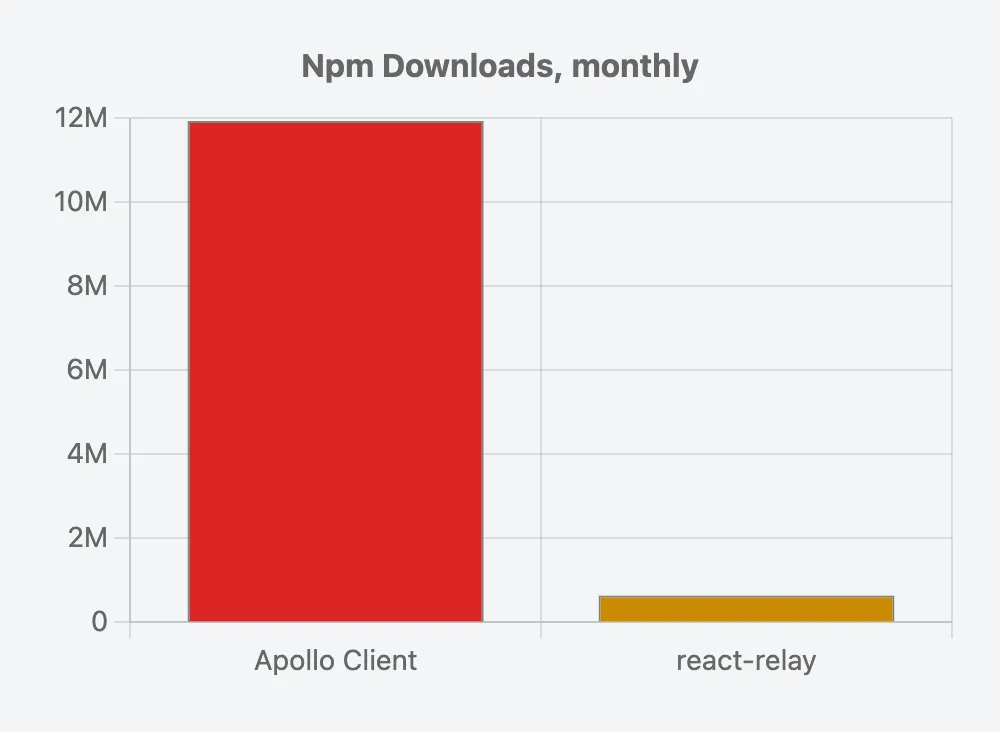 If your engineering org skews junior and relies heavily on how
much more there is written about Apollo than Relay, then maybe
you should stick to Apollo. Or maybe you’re just risk averse
and you like using what everyone else is using. Or maybe you
take comfort in using what everyone else is using instead of
what one random fucking internet blog post says you should
use. Or maybe you just like big bars.
If your engineering org skews junior and relies heavily on how
much more there is written about Apollo than Relay, then maybe
you should stick to Apollo. Or maybe you’re just risk averse
and you like using what everyone else is using. Or maybe you
take comfort in using what everyone else is using instead of
what one random fucking internet blog post says you should
use. Or maybe you just like big bars.
- Relay-style GraphQL requires a compiler step. Relay, for example, has a compiler7 that you have to leave running in watch mode as you develop.
- Relay’s documentation is pretty good but it’s not perfect. There are areas that are severely under-documented, especially as you get into advanced features that only Meta is using.
-
Relay works best when it integrates with your GraphQL server.
This is called the
GraphQL Server Specification
and outlines things like having globally unique IDs,
supporting the
@connectiondirective, and providing aNodeinterface. This is a good thing, and makes your life better, but in some organizations a UI engineer might have very little control over the GraphQL server implementation, making this a blocker for unlocking the full potential of Relay.
FAQ
… I’m already using colocated fragments with Apollo, I never share fragments between components, I’m using graphql-code-generator to generate types for every fragment, and I type all of my input props using the generated fragment type?
A: (1) You’re using Apollo in a way that I’ve never seen in the real world. It sounds great and you should be proud of yourself for independently inventing some great practices that are basically Relay-style GraphQL. (2) Apollo does not facilitate enforcing any of this. There is no config option or lint rule you can turn on to make it so that you have to stick to this pattern. With Relay, everything about this style is statically enforced.
… in a complex, real-world application? These examples are really simple.
A: No.
… Relay components?
A: I’ve only worked on codebases that leaned very heavily on end-to-end testing for React components (and only unit tested non-UI-component JS code). But, if you’re interested, here’s a bunch of stuff you can read on how to do it!
… between how you query for data in one component vs. another, for example querying for the same root field but with different arguments? Do I have to start manually aliasing fields in all of my components?
A: No, Relay handles this for you. If you pass different arguments to the same field in two different fragments, they will each get the correct data (reflecting their respective arguments) without having to manually alias anything.
… whether or how the query cache is used?
A:
No, Relay’s fetchPolicy gives you pretty good
control over network behavior. That said, you obviously can’t
control it at the granularity of a fragment (what would that
even mean8), so if you need that you’ll have to separate your component
out into a lazily-loaded one (useLazyLoadQuery
facilitates this).
Footnotes
-
The Guild is working on bringing these ideas to other libraries. ↩
-
For example, here is Shopify’s order retrieval API. They went to pains to add a
fieldsparameter so you can specify a comma-delimited list of fields to fetch. But, some of the fields, likeclient_details, have fields nested below it. You can’t filter those. So even when a REST API goes out of its way to add some level of filtering, it still isn’t going to make it possible to arbitrarily filter perfectly, because then the API’s ergonomics increasingly suffer (and at some point you’re just reinventing an ad-hoc GraphQL endpoint). Back when REST APIs were all that there was, in my experience internal/private REST APIs rarely even had a “fields” parameter and over-fetching was extremely prevalent. ↩ -
Static analysis has a hard time with this because GraphQL has abstract types for many fields, and those references could theoretically be tracked across your codebase, but the leaf fields are always primitive types (like
stringandnumber) and tracking references to primitive values across an entire codebase, across all code boundaries, is not a problem anyone has solved (to my knowledge). That said, runtime analysis using JSProxycan be used to detect what fields go unused with some level of accuracy. Reddit Engineering wrote about it here. Runtime analysis is better than nothing, but strictly worse than just getting it exactly right at compile time. ↩ -
Relay’s cache is a normalized, in-memory object graph. ↩
-
My GraphQL server rejects queries with unused query variables. ↩
-
By locking down your API to exactly what your UI needs you’re engaging in “defense in depth” security. This shouldn’t be your main mechanism for hiding sensitive/private data that you don’t want clients to see, but not letting users make arbitrary queries against your backend is a reasonable security precaution. ↩
-
Don’t worry, Relay’s compiler is written in Rust. ↩
-
It might be neat if
useRefetchableFragmenttook arefetchPolicyargument. Maybe? ↩