There are many JavaScript libraries for fitting text to fill a container by finding the ideal font size, but these libraries don’t work well in environments outside the browser, e.g. static site generators, dynamic code that runs on a server, etc.
@altano/satori-fit-text bridges the gap by allowing you to fit text to a container in any environment that vercel/satori supports1.
Demonstration
|
Hard-coded font size |
@altano/satori-fit-text font size |
|---|---|
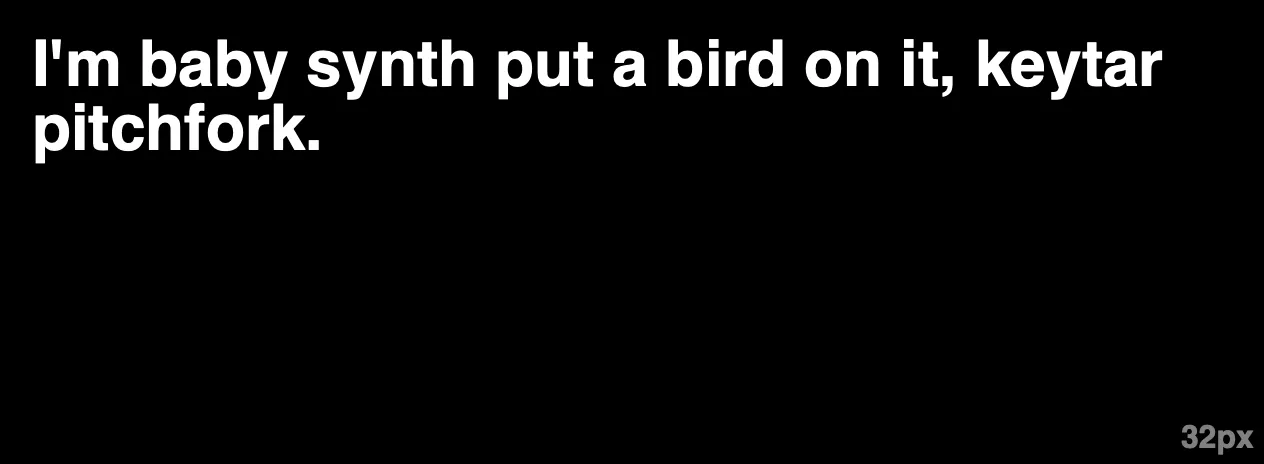
|
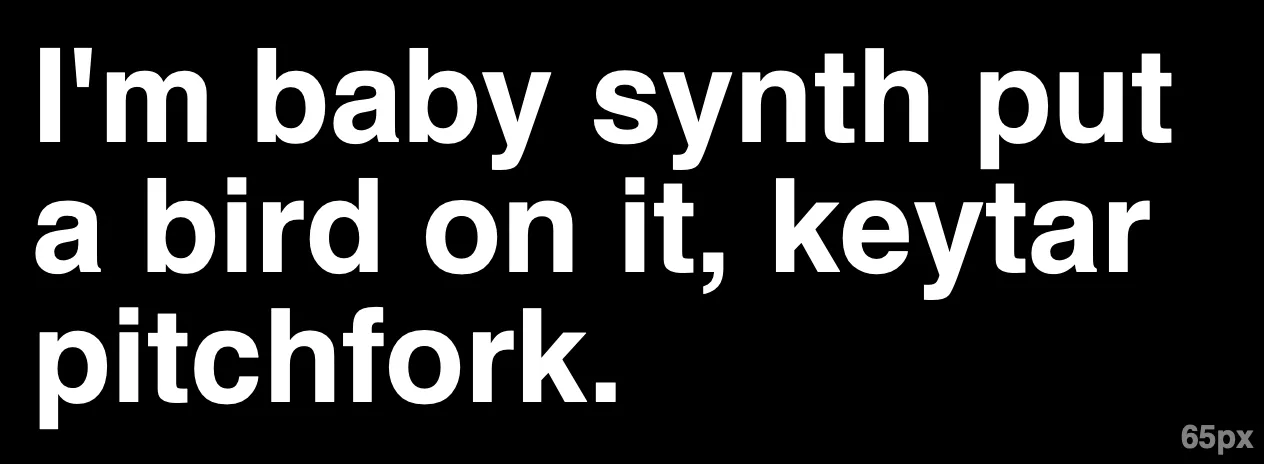
|
Installation
# Using NPMnpm install @altano/satori-fit-text# Using Yarnyarn add @altano/satori-fit-text# Using PNPMpnpm add @altano/satori-fit-textExample: Open Graph Card
If you’re rendering open graph cards in something like Next.js you may want the text of your cards to be dynamic text (e.g. the title of a blog post) but also fill up the entire card. Instead of hard-coding the font size, which isn’t feasible in this case, use @altano/satori-fit-text in opengraph-image.tsx:
import { findLargestUsableFontSize, type Font } from "@altano/satori-fit-text";
async function getInter(): Promise<Font> { // ...}
export default async function Image() { const title = "The homepage of this site."; const font = await getInter(); const opengraphDimensions = { width: 1200, height: 630, };
const titleFontSize = await findLargestUsableFontSize({ text: title, font: font, maxWidth: opengraphDimensions.width, maxHeight: opengraphDimensions.height, });
const card = ( <main style={{ lineHeight, padding: 0, margin: 0, }} > <h1 style={{ margin: 0, fontSize: titleFontSize, }} > {title} </h1> </main> );
return new ImageResponse(card, { ...opengraphDimensions, fonts: [font], });}Here is a fully-fleshed out, basic example codesandbox.
You can find a more complicated example here that I use on this website where I have a title and a subtitle and I use multiple font weights.
Example: Node.js CLI App
Check out this codesandbox if you want to see a Node.js CLI app that computes the ideal font size for certain dimensions.
Example: Browser/React Component
There are less roundabout solutions2 if you’re going to only fit text in a browser, but the library does technically work just fine there.
NOTE: The sandbox below will NOT work in Firefox before version
126 (the Intl.Segmenter API was not yet
implemented).
Footnotes
-
vercel/satori can currently “be used in browser, Node.js (>= 16), and Web Workers.” ↩
-
@altano/textfit doesn’t require intermediate svg files and can more quickly fit text using only the DOM. ↩